How to Remove Trovi Search

If your default search engine was changed and your browser keeps redirecting you to http://trovigo.com that means your browser was hijacked with Trovi Search. It is able to become the startup page of your web browser via modifying browser settings. No matter which browser you are using (Internet Explorer, Safari, Google Chrome, Mozilla Firefox or Opera), you can see the browser is occupied by it completely. To protect your homepage in the future download Web Companion.
The Trovi Search is a Browser Helper Object that injects itself into users' Internet browsers. The Trovi.com website was created by Conduit Ltd but due to restrictions, as of January 1, 2014, it is operated by ClientConnect Ltd. Often, this kind of application is distributed using a misleading software marketing method called 'bundling'.
This means that you may download them in a bundle with other freeware. That's why it’s classified as potentially unwanted program. Applications created by this company can be especially annoying since they also install in a bundle a program called Search Protect. This program created to block every attempt to change Internet browser homepage and default search engine settings. To avoid installation of such browser hijackers, you should be very attentive when downloading freeware and always choose custom installation.
Once Trovi Search gets inside your browser it starts to display advertisements and sponsored links in your search results. It may also install plug-ins, extensions and toolbars in the browser so as to record your search history as well as cookie. Your search keywords may be collected so as to put advertisements into your computer according to your preferences. Using this potentially unwanted program on your Internet browsers can lead to privacy issues and identity theft.
Even though Trovi.com redirected visitors to Bing.com research and pretends to be trustworthy it was created for advertising and monetization purposes. Thus, inattentive freeware downloading and installation can result in adware infections.

Trovi Search Manual Removal instructions
1. Click Start -> Control Panel -> Programs (or Add/Remove Programs) -> Uninstall a Program.
2. Here, look for Trovi, Trovi Toolbar; Conduit, Search Protect and similar entries and select Uninstall/Change.
3. Click OK to save the changes
Remove Trovi from your browsers:
Internet Explorer
Open Internet Explorer, go Tools -> Manage Add-ons -> Toolbars and Extensions. Here, look for Trovi Toolbar, Trovi and similar entries, and click Remove. Now open IE -> Tools -> Internet Option -> General tab. Enter Google or other address to make it the default start page.

Mozilla Firefox
Open Mozilla Firefox, go ‘Tools’ -> ‘Add-ons’ -> ‘Extensions’. Find Trovi.com and click ‘Uninstall’. Now go to Tools -> Options -> General -> Startup. Now select 'Show a blank page' when Firefox Starts or set a certain website, like Google or similar.

Click the Firefox menu button ( ), then Help ( ) button. From the Help menu, choose Troubleshooting Information. Click the Reset Firefox. Firefox will close itself and will revert to its default settings.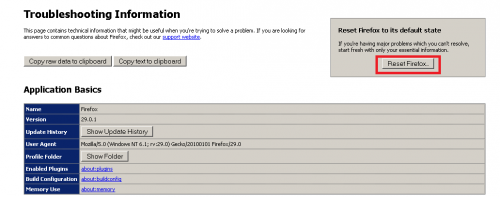
Google Chrome
Click the Chrome menu button on the Google Chrome browser, select Tools -> Extensions. Here, look for Trovi.com extension and get rid of it by clicking on the Recycle Bin. Additionally, click on wench icon, go to settings and choose 'Manage search engines'. Change search engine to google or other and delete Trovi.com from the list. Then Go to section “On start” and make sure you get blank page while creating new tab.
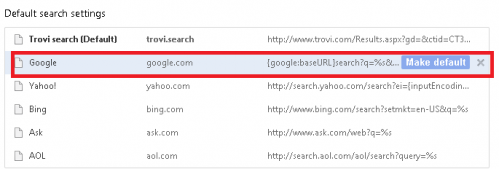
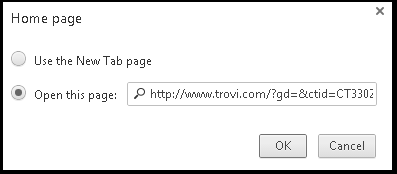
Finally, it is recommended to always keep your antivirus up-to-date and perform weekly full scans.
Also, we advise you to do a custom AV scan of any application downloaded from the internet before you proceed with its installation.
If you do not have an antivirus, click here to download Ad-Aware Free Antivirus+.
Download Ad-aware, our great adware cleaner




