How to Remove Search Module by Goobzo
 Search Module by Goobzo is a potentially unwanted web browser extension that is ad-supported. Similarly to other hijackers, Search Module has ability to change homepage, default search engine and new tab page. Once Search Module is successfully installed, it changes Windows host file, DNS settings as well as registry entries. You will notice that your PC performance becomes much slower than it was before. To protect your homepage and default search engine in the future, download Web Companion.
Search Module by Goobzo is a potentially unwanted web browser extension that is ad-supported. Similarly to other hijackers, Search Module has ability to change homepage, default search engine and new tab page. Once Search Module is successfully installed, it changes Windows host file, DNS settings as well as registry entries. You will notice that your PC performance becomes much slower than it was before. To protect your homepage and default search engine in the future, download Web Companion. ![]()
It has ability to display pop-up boxes, advertisements and sponsored links when browsing on the internet. Search Module by Goobzo shows unwanted advertisements on a random webpage that you visit. Search Module may show advertisements into all well-known browsers like Internet Explorer, Mozilla Firefox and Google Chrome. It displays ads based on your browsing history. Sometime the ads are popping in your computer when you are connected to Internet but not surfing web.
If you noticed that your homepage and default search engine was replaced by Bing.com and that your new tab page was changed to 'Search Module', you should be concerned.
In some cases, the program will monitor a user's behavior and will inject rival advertisements over existing one or just inject new ones all together. Search Module also may collect your Internet browsing activity by recording IP addresses, browser types and versions, Internet Service Providers (ISPs), cookie information, and webpages visited. Such kind of behavior can lead to serious privacy issues or identity theft.
Typically, such kind of applications distributed using a misleading software marketing method called 'bundling'. That's why it’s classified as Potentially Unwanted Program. The majority of PUPs can be installed in a bundle with some freeware or shareware you want. But you don't realize that you're getting Potentially Unwanted Program in addition with it too. That is why it is always recommended to choose Custom Installation and read the full EULA. Be attentive and never install software that you don’t know or trust.
If it wasn't your intention to download Search Module by Goobzo we recommend removing it from the computer.
Manual removal*
1. Terminate malicious process(es) (How to End a Process With the Task Manager):
smu.exe:1120
smu.exe:988
smu.exe:3464
smu.exe:1924
%original file name%.exe:3476
PacCDFA.tmp:3356
sma.exe:440
sma.exe:1072
sma.exe:984
sma.exe:3932
sma.exe:1492
sma.exe:3656
sma.exe:2364
smp.exe:3860
smp.exe:3632
smp.exe:3016
2. Delete the original Malware file:
Click 'Start' ->'Control Panel' or 'Uninstall a Program' -> Double-click 'Add/Remove Programs' or 'Programs and Features'. Find Search module and similar entries and select 'Uninstall' or 'Remove'.
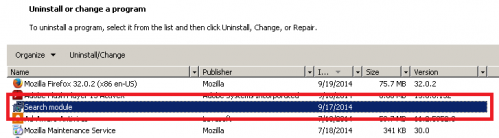
3. Make sure you don’t have any leftovers of the program on your PC:
C:\ProgramData\SearchModule\smhe.js (407 bytes)
C:\Windows\Temp\vup.tmp (90 bytes)
C:\Windows\Temp\PacCDFA.tmp (845642 bytes)
C:\Users\"%CurrentUserName%"\AppData\Local\Temp\nsd3266.tmp\ns34B9.tmp (14 bytes)
%Program Files%\Common Files\Goobzo\GBUpdate\smp.exe (4979 bytes)
%Program Files%\Common Files\Goobzo\GBUpdate\smw.sys (300 bytes)
C:\Users\"%CurrentUserName%"\AppData\Local\Temp\nsd3266.tmp\AccDownload.dll (10357 bytes)
%Program Files%\Common Files\Goobzo\GBUpdate\smoi32.dll (9316 bytes)
%Program Files%\Common Files\Goobzo\GBUpdate\smu.exe (46634 bytes)
%Program Files%\Common Files\Goobzo\GBUpdate\smi32.exe (4361 bytes)
C:\Users\"%CurrentUserName%"\AppData\Local\Temp\nsd3266.tmp\System.dll (23 bytes)
%Program Files%\Common Files\Goobzo\GBUpdate\SMUninstall.exe (18608 bytes)
%Program Files%\Common Files\Goobzo\GBUpdate\SBIEBrowserHelperObject.dll (21 bytes)
C:\Users\"%CurrentUserName%"\AppData\Local\Temp\nsd3266.tmp\nsExec.dll (14 bytes)
%Program Files%\Common Files\Goobzo\GBUpdate\smfi32.dll (19406 bytes)
C:\Users\"%CurrentUserName%"\AppData\Local\Temp\nsd3266.tmp\ns70B1.tmp (14 bytes)
C:\Users\"%CurrentUserName%"\AppData\Local\Temp\nsd3266.tmp\nsProcess.dll (12 bytes)
%Program Files%\Common Files\Goobzo\GBUpdate\smri32.dll (11944 bytes)
C:\Users\"%CurrentUserName%"\AppData\Local\Temp\nsd3266.tmp\ns67AB.tmp (14 bytes)
%Program Files%\Common Files\Goobzo\GBUpdate\smci32.dll (26028 bytes)
%Program Files%\Common Files\Goobzo\GBUpdate\sma.exe (2089 bytes)
%Program Files%\Common Files\Goobzo\GBUpdate\smei32.dll (21971 bytes)
C:\Windows\Temp\nsdDA48.tmp\nsFAF6.tmp (14 bytes)
C:\Windows\Temp\nsdDA48.tmp\System.dll (23 bytes)
C:\Windows\Temp\nsdDA48.tmp\nsExec.dll (14 bytes)
C:\Windows\Temp\nsdDA48.tmp\nsF3C4.tmp (14 bytes)
C:\Windows\Temp\nsdDA48.tmp\AccDownload.dll (10357 bytes)
C:\Windows\Temp\nsdDA48.tmp\nsDEAD.tmp (14 bytes)
C:\Windows\Temp\nsdDA48.tmp\nsProcess.dll (12 bytes)
C:\Users\"%CurrentUserName%"\AppData\Local\Microsoft\Windows\Temporary Internet Files\Content.IE5\index.dat (16 bytes)
C:\Users\"%CurrentUserName%"\AppData\Local\Microsoft\Windows\Temporary Internet Files\Content.IE5\XF4QULVG\desktop.ini (67 bytes)
C:\Users\"%CurrentUserName%"\AppData\Local\Microsoft\Windows\History\desktop.ini (254 bytes)
C:\Users\"%CurrentUserName%"\AppData\Local\Microsoft\Windows\Temporary Internet Files\Content.IE5\0ZR62R3G\desktop.ini (67 bytes)
C:\Users\"%CurrentUserName%"\AppData\Local\Microsoft\Windows\History\History.IE5\desktop.ini (254 bytes)
C:\Users\"%CurrentUserName%"\AppData\Local\Microsoft\Windows\Temporary Internet Files\Content.IE5\KTKRRVN5\desktop.ini (67 bytes)
C:\Users\"%CurrentUserName%"\AppData\Local\Microsoft\Windows\History\History.IE5\index.dat (16 bytes)
C:\Users\"%CurrentUserName%"\AppData\Local\Microsoft\Windows\Temporary Internet Files\Content.IE5\desktop.ini (67 bytes)
C:\Users\"%CurrentUserName%"\AppData\Local\Microsoft\Windows\Temporary Internet Files\Content.IE5\95RM92LH\desktop.ini (67 bytes)
C:\Windows\System32\config\systemprofile\AppData\Roaming\Microsoft\Internet Explorer\Quick Launch\User Pinned\TaskBar\Search.lnk (1 bytes)
%Program Files%\Common Files\Goobzo\GBUpdate\Search.lnk (1 bytes)
C:\Users\"%CurrentUserName%"\AppData\Roaming\Microsoft\Internet Explorer\Quick Launch\User Pinned\TaskBar\Search.lnk (1 bytes)
4. Remove Internet helper from all your browsers:
Mozilla Firefox:
• Open Mozilla Firefox, go ‘Tools’ -> ‘Add-ons’ -> ‘Extensions’.
• Find Search Module by Goobzo and similar entries, and click ‘Remove’ or 'Disable'.
• Once you do that, go to Tools -> Options -> General -> Startup. Now select 'Show a blank page' when Firefox Starts or set a certain website, like Google or similar.
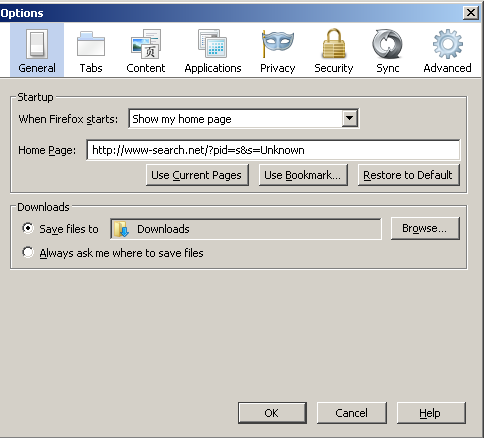
Internet Explorer:
• Open Internet Explorer, go ‘Tools‘->”Manage Add-ons’ -> ‘Toolbars and Extensions’.
• Here, look for Search Module by Goobzo, and similar entries, and click 'Disable'.
• Now open IE -> Tools -> Internet Option -> General tab. Enter Google or other address to make it the default start page.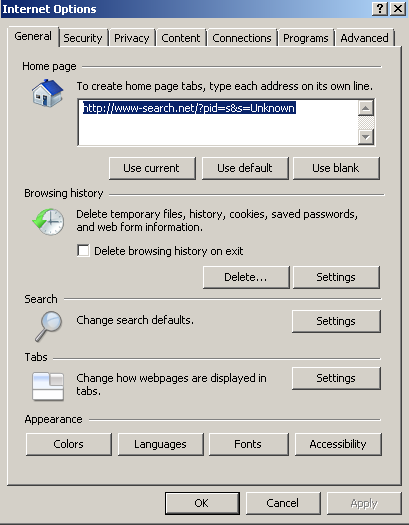
Google Chrome:
• Click the Chrome menu button on the Google Chrome browser, select Tools -> Extensions.
• Here, look for Search Module by Goobzo and similar unknown extensions and get rid of them by clicking on the Recycle Bin.
• Additionally, click on wench icon, go to settings and choose 'Manage search engines'. Change search engine to google or other.
• Then Go to section “On start” and make sure you get blank page while creating new tab.
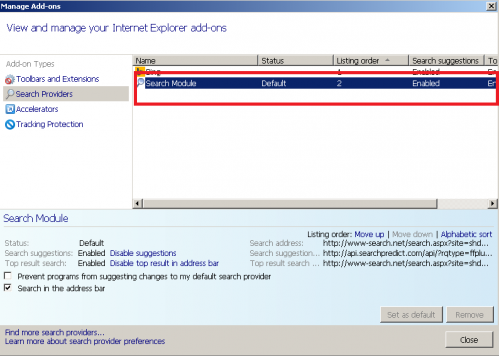
5. Now please install Ad-Aware to make sure you do not have any infections:
• Click here and follow the installation instructions from Ad-Aware User Guide (‘Installation and Uninstallation’ -> ‘Ad-Aware Install’ section).
• Perform a full scan of your PC with Ad-Aware (following Ad-Aware User guide: ‘Scanning System’ -> ‘Running a scan’ section).
Finally, it is recommended to always keep your antivirus up-to-date and perform weekly full scans. Also, we advise you to do a custom AV scan of any application downloaded from the internet before you proceed with its installation.




