How To Remove RebateInformer
 RebateInformer is a web browser plugin that claims to notify you of available discounts, coupons and rebates when you search and/or browse the web. How it works is by analyzing websites your browser visits and attempts to find and display deals associated with products offered on the site. It is typically loaded with malware and starts automatically with windows. This is why it is considered a potentially unwanted application.
RebateInformer is a web browser plugin that claims to notify you of available discounts, coupons and rebates when you search and/or browse the web. How it works is by analyzing websites your browser visits and attempts to find and display deals associated with products offered on the site. It is typically loaded with malware and starts automatically with windows. This is why it is considered a potentially unwanted application.
This program is commonly installed alongside third party applications (such as the EmailNotifier toolbar as seen in the example below) using a method called bundling.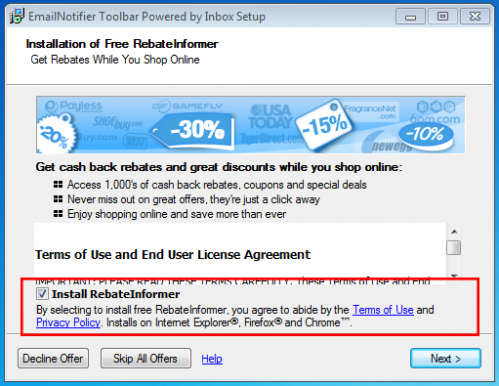
In the above example, you can see it is easy to miss the RebateInformer offer (which is pre-checked by default) and install it without realizing. This is why you should always be careful when installing an application. To avoid these kinds of issues in the future, always choose a custom or advanced installation when given the option to.

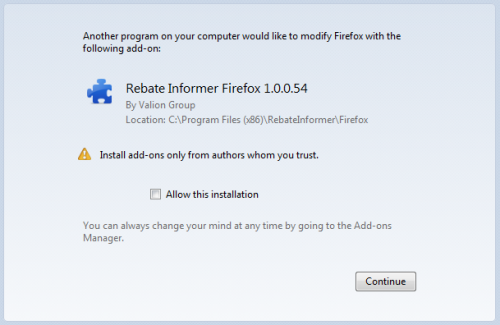 RebateInformer Firefox extension
RebateInformer Firefox extension
How to recognize RebateInformer
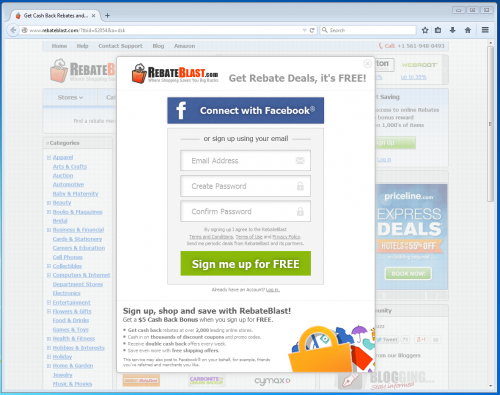
Removal Instructions
1. Click Start (then Settings, for Windows XP users) -> Control Panel -> Programs (or Add/Remove Programs if using Windows XP) -> Uninstall a Program.
2. Once there, look for RebateInformer and select Uninstall/Change/Remove.
3. Click OK to save the changes. Follow any instructions that may prompt to remove this program.
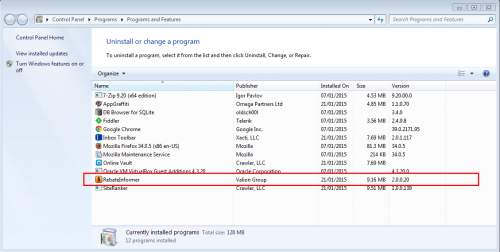
That should fix the problem. If you continue to see ads, disable/remove RebateInformer (add-ons and extensions) from your browsers:
Internet Explorer
- Open Internet Explorer -> Click Tools -> Click Manage Add-ons -> Toolbars and Extensions. Once there, look for RebateInstaller or similar entries and click Remove or Disable (depending on the version of OS/browser version)
Mozilla Firefox
- Open Mozilla Firefox, go to Tools -> Add-ons -> Extensions -> Select RebateInformer add-on and click Disable.
If you continue to have problems with removal of the RebateInformer after following these instructions, reset your Mozilla Firefox settings to default.
How to reset Firefox:
- Open Mozilla Firefox, click Firefox menu (3 bar icon, top right corner) -> click ‘Open Help Menu’ icon (a circle with a ? inside) -> select ‘Troubleshooting Information’ -> click ‘Reset Firefox’ -> click ‘Reset Firefox’ in the opened window to confirm the selection. Firefox will close itself and will revert to its default settings.
Google Chrome
- Open Google Chrome -> click the Chrome menu button (3 bar icon, top right corner) -> select Tools -> Extensions -> Find the RebateInstaller extension -> click Recycle Bin/Trash Can icon.
- If you are still encountering problems with RebateInstaller, reset your Google Chrome browser: Click on Customize icon (will be either a wrench or 3 bar icon) -> Tools -> Extensions -> Settings (at left corner of screen) -> Scroll to bottom of screen, click Show advanced settings…-> Reset Browser settings (located at bottom of window)
- Finally, it is recommended to always keep your antivirus up-to-date and perform weekly full scans.
Also, we advise you to do a custom AV scan of any application downloaded from the Internet before you proceed with its installation.
If you do not have an antivirus, click here to download Ad-Aware Free Antivirus+.




