How to Remove EZ Downloader
 MDNA CD 2 Player or EZ Downloader is an example of a Potentially Unwanted Program (PUP) that can be downloaded for free from the web. This freeware will also download another unwanted stuff in a bundle.
MDNA CD 2 Player or EZ Downloader is an example of a Potentially Unwanted Program (PUP) that can be downloaded for free from the web. This freeware will also download another unwanted stuff in a bundle.
PUP is not actually a virus but its behavior exhibits multitude of malicious traits, such as installation of browser's hijackers, unwanted programs that interferes with normal usage of PC and producing tons of annoying pop-ups. It also may lead to malware as it could redirect user to multiple unwanted sites that contain download links to files or malicious applications.
Information about the file:
Company Name: Right Soft
Product Name: Right Soft
Product Version: 1.0.0.3
Legal Copyright: Copyright (c) 2014 Right Soft
Legal Trademarks:
Original Filename: TSULoader.exe
Internal Name: TSULoader
File Version: 2014.3.2.1434
File Description: Installer for Right Soft
After you successfully proceeded with the installation you will realize that your start page was changed to web search by default and you can see annoying pop-ups, and another unwanted stuff installed.
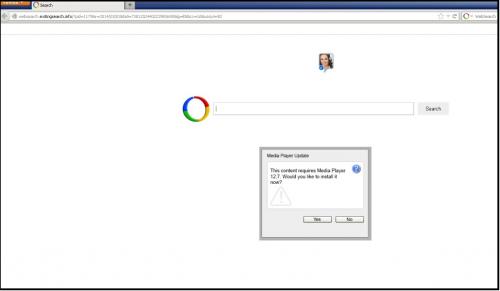
LiveSupport is usually included to the installation file of another freeware (download-managers, video recording/streaming or PDF readers/creators). Very often users have no idea where did it come from, that is why most of them consider that LiveSupport is a virus.
Once installed, LiveSupport usually tries to force you to pay for various additional programs. (Such as PC Optimizers or Registry cleaners).
PC Optimizer Pro is a registry cleaner program. After the installation it proposes you to launch the scan and then demonstrates that various issues were detected on your computer. But in order to fix these problems, PC Optimizer Pro will ask you to buy a key for the product to be able to clean your PC.
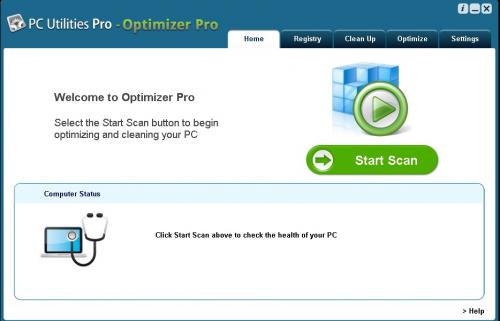
A registry is typically a database integrated into the operating systems which store information, including user preferences, settings and license information, about hardware and software installed on your computer. It contains thousands of entries. Some of them can be outdated - maybe you have uninstalled some programs and they left a key or two, or maybe there’s a file extension with no associated application.
PC Optimizer Pro scans your registry for such kind of outdated entries and offers to remove them. But there are so many registry entries to go through, so this program can sometimes also remove important registry entries, causing you problems.
In the best case, PC Optimizer Pro can delete hundreds of unnecessary entries and reduce your registry's size by a few kilobytes. This does not make any considerable influence in the performance of your PC.
You should realize that using of such registry cleaners can be performed at your own risk because there’s always a chance to delete some important information and destroy completely your OS.
It is always recommended to use an anti-malware software while browsing the web and NEVER download files that are not trusted. It is also recommended that you select ‘custom installation’ whenever possible.
Removal instructions
Remove EZ Downloader and its related software with Ad-Aware
1. Click here to download and install Ad-Aware Free Antivirus.
2. Update the definition files.
3. Run a full scan of your computer. It will remove all the malicious files from your computer.
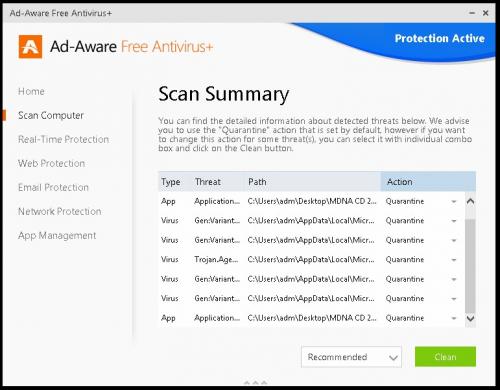
To prevent infection of your computer always use Antivirus software, choose custom installation and download files from trusted sources only.
According to detection ratio on virustotal.com website - 29 /50 Antivirus programs detect this installer. Ad-Aware Free Antivirus detects it as Application.Agent.EE. This means if you have already Antivirus installed on your PC (1 of 29 from the list) it won’t even let you to install that malware.
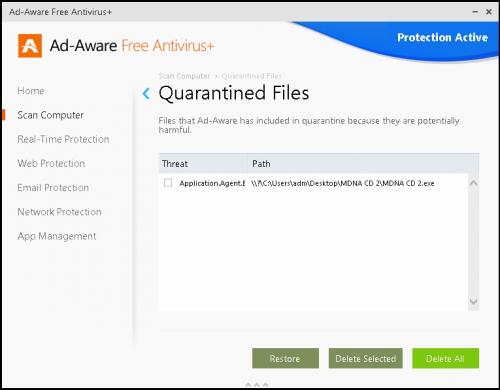
Manual removal*
1. Terminate malicious process(es) (How to End a Process With the Task Manager):No processes have been created.
2. Delete the original Installer file.
3. Delete or disinfect the following files created/modified by the Installer:
%Documents and Settings%\%current user%\Local Settings\Temp\{09955B69-5E7C-45B1-A75A-165ED276799F}\Readme.txt (2106 bytes)
%Documents and Settings%\%current user%\Local Settings\Temporary Internet Files\Content.IE5\desktop.ini (67 bytes)
%Documents and Settings%\%current user%\Local Settings\Temp\{09955B69-5E7C-45B1-A75A-165ED276799F}\Custom.dll (110080 bytes)
%Documents and Settings%\%current user%\Local Settings\Temp\1D365712.dat (491658 bytes)
%Documents and Settings%\%current user%\Local Settings\Temp\{09955B69-5E7C-45B1-A75A-165ED276799F}\Setup.exe (15968 bytes)
%Documents and Settings%\%current user%\Local Settings\Temp\TsuC6C466D7.dll (341088 bytes)
%Documents and Settings%\%current user%\Local Settings\Temp\{09955B69-5E7C-45B1-A75A-165ED276799F}\_Setup.dll (190976 bytes)
%Documents and Settings%\%current user%\Local Settings\Temp\{09955B69-5E7C-45B1-A75A-165ED276799F}\Setup.ico (4846 bytes)
%Documents and Settings%\%current user%\Local Settings\Temp\9d88574eb0489e045c8927e3454b12f0.log (87421 bytes)
4. Clean the Temporary Internet Files folder, which may contain infected files (How to clean Temporary Internet Files folder).
5. Reboot the computer.
*Manual removal may cause unexpected system behavior and should be performed at your own risk.





