How to Remove 24x7 Help
 24x7 Help – is a technical assistance application by Crawler, LLC that may be installed in a bundle with freeware. If you don’t pay attention to small pre-checked boxes with optional programs during the main software installation, you may get a lot of unnecessary items that you never use/you are not aware where it came from.
24x7 Help – is a technical assistance application by Crawler, LLC that may be installed in a bundle with freeware. If you don’t pay attention to small pre-checked boxes with optional programs during the main software installation, you may get a lot of unnecessary items that you never use/you are not aware where it came from.
Once installed, 1 or even 2 tray icons appear on your PC:
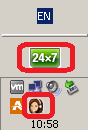
Moreover, almost every application (browser, Windows file system etc.) now has a ‘24x7 Help’ green button in the upper right corner of the window:
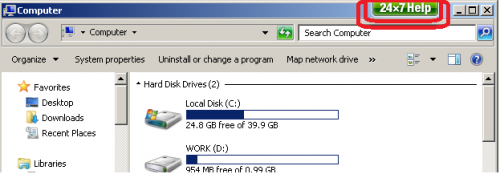

This program launches automatically after Windows startup (it’s indicated on the 1st installation step), 3 processes and 1 service are constantly running in the background (24x7HelpSvc, App24x7Help.exe, App24x7Hook.exe and App24x7Hook64.exe). All these program components may additionally slow down your work and performance speed.
When you click on ‘24x7 Help’ button, a window below opens showing your CPU utilisation, as well as a phone for free PC diagnosis. But the remote support assistance they offer is, of course, paid. So if, for example, your children or relatives that are not computer savvy, click on this option while playing with your PC, they can potentially pay more money for additional products/services because this program button is everywhere on your machine.

You can close it by right-clicking on this green button and choosing ‘Exit’:

This way, you will get rid of this button in your applications windows (even after reboot, it doesn’t appear again). But the program still continues running in the background. And if you want to remove it completely from your PC, please follow instructions below:
1. From your desktop, click on Windows Start button and choose Control Panel option (Windows 8 users: right-click on Windows Start icon (in the left bottom corner of your monitor), and choose Control Panel from the context menu):
- Double-click Programs and Features (Windows Vista, 7 and 8), or Add or Remove Programs (Windows XP).
- Find ‘24x7 Help’ by Crawler, LLC in the list, right-click on it and choose Uninstall.
- Restart your PC.
2. If the 1st step was done correctly, you should not have 24x7 Help files on your PC anymore. But you can make sure by checking whether you don’t have the below folders/paths on your C: drive/in your registry:
Disc C:
C:\Program Files (x86)\24x7Help
C:\ProgramData\Microsoft\Windows\Start Menu\Programs\24x7 Help
C:\Users\YOUR_USER_NAME\AppData\Roaming\24x7 Help (Windows7 only)
C:\Documents and Settings\YOUR_USER_NAME\Application Data\24x7 Help (ХР only)
Registry:
HKEY_CLASSES_ROOT\CLSID\{865D7100-82C7-42F4-9C06-860DEC0871B2}
HKEY_LOCAL_MACHINE\SOFTWARE\Wow6432Node\24x7HELP (Win7 64bit only)
HKEY_LOCAL_MACHINE\SOFTWARE\24x7HELP
HKEY_LOCAL_MACHINE\SYSTEM\CurrentControlSet\services\24x7HelpSvc
HKEY_LOCAL_MACHINE\SOFTWARE\Microsoft\Windows\CurrentVersion\Run – delete value data called 24x7HELP (right click on this value -> choose ‘Modify’ -> highlight the following value data: "C:\Program Files\24x7Help\App24x7Help.exe" /STARTUP) -> press ‘Delete’ button on your keyboard -> click ‘OK’.
Finally, it is recommended to update your Antivirus definitions database, and do a full scan. Also, we advise you to do a custom AV scan of any application downloaded from the internet before you proceed with its installation.




