Facebook Places – A Stalker’s New Best Friend?
Tips on how to protect your privacy while using location-based services.
A few weeks ago, Facebook launched its new location-based service called Facebook Places. The feature lets users check in to different locations, via smartphones, and to share their location with their Facebook friends. It also gives users the option to “tag” friends who are with them at that same location.
Just as any location-based service would, this raises a multitude of security and privacy issues. There is a lot of opportunity for misuse. Want to know where someone is? Check Facebook. Want to know when someone is away from home? Check Facebook. The main thing is – as always when it comes to social networks – to be cautious of what you share and with whom.
What about Privacy? Facebook has taken a few different measurements to ensure users’ privacy while using the service. It is clear that they have listened and learned from previous concerns. First, the default setting for Places is “only friends”, instead of “everyone”. That being said, your check-ins will appear, by default, in the news feed, on your profile, and in the news feed for that place. To change these settings, you need to adjust your account’s privacy settings. You can also remove check-ins from your own profile, or immediately untag yourself if someone else has checked you in without your approval. Just click the “remove” button next to the update on your profile page.
If you want to change whether or not your friends can check you in, or tag you at certain locations without your explicit permission, click “Customize settings” on your privacy page, then scroll down to the section called “Things others share”.
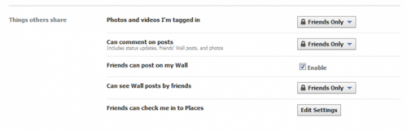
![]()
In the "People Here Now" section, you can see others who are checked in with you at that same place. This feature is off by default, and we recommend you keep it that way. If you do choose to enable it, please remember that your location will be visible to your friends and to anyone else nearby.

Other Resources
For additional information, please visit: http://www.facebook.com/help/?topic=places.
Also be sure to check out:
Social Networking Sites – Security Guide
10 tips everyone should know about staying safe on social networking sites




