Support blog
If the update stops at the file called "Thorax.aaw" and closes then please do the following to fix it:
- Right-click the Ad-Aware tray icon and select "Exit Ad-Aware" and click 'Yes'.
- Then go to Start - All Programs - Lavasoft - Ad-Aware and click "Ad-Aware Updates"
When the update is finished start Ad-Aware and you should have the latest definition file and the "Last Update Details" will reflect this.
We are currently having some problems with the updates for an older version of Ad-Aware.
If you cannot update and are using Ad-Aware Anniversary Edition you should uninstall, download the latest version (9.0.2 or later) and reinstall Ad-Aware.
You can un-install the program, by going to:
Start -> Programs -> Lavasoft -> Ad-Aware -> and click on Uninstall Ad-Aware
Reboot your computer.
Then download the software again, re-install it, and register it again.
You can download Ad-Aware from here.
We apologize for the inconvenience.
The software update to 9.0.2 was just released.
Note: Users on Windows Vista and Windows 7 will receive a warning message from Windows Security center when we replace the Ad-Aware service with the version with the new signature. The warning message will only be displayed for the few seconds it takes between the uninstallation of the old version and the installation of the new.
The software update contains a number of smaller bug fixes.
Change log:
- Crash fix: AAWTray.exe crashes after automatic updates
- Fixed: Failure to remove parts of Browser Hijacks in Opera
- Fixed: DoNotDisturb mode misses events on Win7.
- Fixed: Slow response when changing skin or language.
- GUI will prompt a restart after selecting new skin
- Fixed: Wrong top menu icon is highlighted after you finish a scan in simple mode.
- Fixed Ignore/Quarantine List: When only "Do Nothing" is selected, the action-button is still enabled.
- Fixed: TrackSweep screen context menu gets locked in certain scenarios
- Change: Cursor will be active in text fields that was previously not selected by default
- Change: Clicking on the Lavasoft logo on the main screen of Ad-Aware will now open the Lavasoft homepage
Due to technical issues we have not been able to receive any support inquiries by email for the last 19 hours.
No emails have been received between Dec 27, 5.00 PM - Dec 28, 12.00 AM (Central European Time).
If you have tried to contact support by email or via the Contact Support Form during this time, it has most likely not been received. If your support inquiry was delivered succesfully you would have received an email confirmation. If you haven't received a confirmation or have got a delivery failure notification, please resend your support inquiry.
We apologize for the inconvenience this may have caused you.
Best Regards,
Lavasoft Support
Due to a power failure in our building, our Email servers was down for 9 hours on Thursday, Dec 16, between 03.00AM - 12.00PM (Central European Time).
If you have tried to contact support by email or via the Contact Support Form during this time, it may not have been received. If your support inquiry was delivered succesfully you would have received an email confirmation. If you have not received a confirmation or have got a delivery failure notification, please resend your support inquiry.
We apologize for the inconvenience this may have caused you.
Best Regards,
Lavasoft Support
We have released a new version of Ad-Aware.
New features:
Significantly improved Proactive Detection
Ad-Aware 9.0 introduces Dedicated Detection, a new proactive detection technology that identifies malware on the instruction level and thereby creating incredibly effective signatures to detect entire families of malware.
Improved GUI for Scanning
We have created a new design for the Scan functionality, which provides a better overview and easier navigation of the scan results.
Winlogon Protection
We have added a layer of protection to the Winlogon, an essential Windows component that handles user profiles and screen locks. If this component is compromised by malware, the user will effectively be locked out of his own machine.
Ad-Watch Registry
We have added Windows startup settings to the areas in that the Ad-Watch Registry module protects.
TrackSweep Improvements
TrackSweep has been updated to add support for Google Chrome, as well as the latest versions of Internet Explorer, Firefox and Opera.
An update to Ad-aware Free and Pro has been released. This is what's included:
Updated Version of Anti-Virus Engine
The new version brings improvements to the way definition updates are applied, and should make updates significantly faster
Your computer will need to be restarted for the update to have full effect.
Fix for Ad-Watch Issue
A fix for an issue where the Ad-Watch Registry and Network modules would be partially activated in Ad-Aware Free.
Fix for Scheduler Crash
A fix for an bug where Ad-Aware would crash in the Scheduler on some systems.
Crash fix
Fix for a bug that in extremely rare cases could cause system crashes.
We released the Ad-Aware 8.3.4 software update today:
Archive Scanning
A fix for an archive scanning bug causing crashes on some systems.
We are very proud to announce the release of the new Ad-Aware line-up!


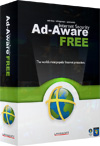
And this time, we give you two very important and exciting changes!
A columnist at the News and Observer recently wrote an article called “How To Safely Clear Your Computer of Spyware” and referred readers to Lavasoft’s Ad-Aware software. However, some users ran into trouble when they tried to download Ad-Aware Free. We’d like to pass on that news so you can see why it’s so important to be careful what you click.