New Ad-Aware is here
We are very proud to announce the release of the new Ad-Aware line-up!


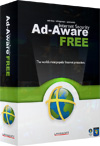
And this time, we give you two very important and exciting changes!
• Ad-Aware Free now includes anti-virus - giving you the power to protect yourself online like never before.
• Ad-Aware Total Security - a new addition to the Lavasoft product lineup, featuring all-in-one PC protection and optimization.
Ad-Aware Internet Security
In keeping with Lavasoft’s vision that every computer user has the power to control their individual privacy and security on the Internet, we bring an important change with this new release: Ad-Aware Free now offers complete malware protection – including real-time anti-virus and anti-spyware protection, and a rootkit removal system – still completely free of charge for home users, with no strings attached.
Ad-Aware Pro, the paid version of Ad-Aware Internet Security, offers multi-layered protection and more advanced control.
Ad-Aware Total Security
We are also proud to introduce a brand new security solution to the Lavasoft product line-up – Ad-Aware Total Security – an all-in-one security solution that you can depend on to keep you and your family safe online, while keeping your PC running efficiently.
Ad-Aware Total Security combines industry-leading malware detection and removal power with multiple layers of additional protection for complete security and PC health, including a firewall, anti-phishing, identity theft protection, anti-spam, parental control, backup, data recovery, system tuning, and more – giving you and your family the power to work and play online with total peace of mind.
For more information on the new Ad-Aware, please visit Lavasoft.com or check out the Ad-Aware Comparison Chart.
Already have a valid Ad-Aware license? If you have a valid Ad-Aware license, update to the new version free of charge by clicking ‘Update now’ on the update screen that loads when you startup Ad-Aware. You can also update to the new version through the Lavasoft Support Center by following these three steps:
1. Log-in to the Support Center and download Ad-Aware from the download link option in the "My downloads" menu.
2. Start the installation. The previous version will be automatically uninstalled before installing Ad-Aware.
3. Ad-Aware will recognize your previous license information and the new features will be activated automatically when the program is started.