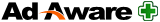How To Detect Malware Infection On Your Computer
Let's be honest, no one wants to own a computer that is infected with malicious programs. Therefore, it is imperative to practice safe computing habits. You can avoid most malware just by staying away from a few common traps.
Cybercriminals are constantly trying to find holes or vulnerabilities to exploit, and new threats are emerging every day on the web. To stay protected, it is important to have the latest version of the software you are using.
Unfortunately, every so often malware get beyond our defenses even though we are careful. Maybe our anti-virus software is out of date or has been compromised by a particularly clever bit of code. Perhaps we clicked on a link by accident and activated a virus. Or someone else used our computer and downloaded some malware by mistake.
5 symptoms that your computer is infected with malware:
1. Your computer is running extremely slow.
This might be a symptom of an infection by a malware. If your computer has been infected by a virus, worm or Trojan, they could be running tasks that take up a lot of resources making your computer system run more slowly than usual. If you are not running a resource-heavy application but your computer is very slow, you might have a computer virus.
2. Beware of pop-ups!
If you encounter alarming pop-up messages while surfing the internet, claiming a virus has been detected on your computer and that you should download software to get rid of it. Watch out! These forms of communications are often scams to trick you into downloading software that can jeopardize the safety of your computer. If these messages did not come from your own anti-virus or anti-spyware applications, don't trust it! There is either spyware on the computer or it has been infected by a bogus antivirus (also called as a “rogue”).
3. Your computer has gone unstable.
That is another sign that something is wrong with your computer. Most malware messes around with important files that halt your computer running properly. That could cause your computer to crash. If your computer crashes when you try to run a specific application or open a particular file that tells you that something has corrupted the data. It could be malware.
4. Your Antivirus and firewall protection is unexpectedly disabled.
This is yet another common characteristic that your computer may be infected. If all of your security components such as your antivirus and firewall have automatically been disabled without your consent, it is most likely a malware has deactivated your antivirus protection. For that reason, you should continuously check that your antivirus is working and running at full protection.
5. Unfamiliar and peculiar error messages.
If you are continuously getting error messages indicating that your programs won't run or your files won't open, it might be another sign of infection.
Other possible indicators that suggest something is wrong with your computer include:
- Strange messages indicating that you can't access certain drives on your computer.
- Hardware such as USB keys and printers are not responding to commands.
- File sizes are fluctuating even if you aren't accessing those files.
 Ad-Aware Free Antivirus+ combines our legendary Anti-spyware with a super fast, free Antivirus
Ad-Aware Free Antivirus+ combines our legendary Anti-spyware with a super fast, free Antivirus
 Ad-Aware Personal Security safeguards your PC against phishing attacks and online scams
Ad-Aware Personal Security safeguards your PC against phishing attacks and online scams
 Our legendary anti-spyware with anti-virus. Now 4x faster.
Our legendary anti-spyware with anti-virus. Now 4x faster.