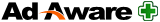Cyber Safety 101: Tactics for Teens and Young Adults
Send your high school or college student to the classroom or campus with our 10 tips.
While PCs are likely a prerequisite for school-bound young adults, securing laptops or desktops is unlikely to be a top priority. Don't let high school and college students head off to the classroom or campus life without the knowledge they need to protect their computers and the valuable information on them. The strategies below - tailored specifically to young adults - will help to avert online disasters.
Invest in PC security basics. The must-have core protection for your PC includes anti-spyware, anti-virus, and a firewall. The effort you put into enabling, configuring, and updating this essential software will more than pay off in the long run by guarding you from malicious intrusions online. Also, remember to keep both your operating system and security software up-to-date. (This process can be automated in many applications; use the Microsoft Update website to set your computer to receive security updates automatically.) Keep in mind, the security software that was included with your PC at purchase may be a trial version that will expire if you fail to buy a subscription. So why not invest in a security software that delivers utmost protection for your PC?
- Ad-Aware Free Antivirus +. Combines our legendary Anti-spyware with a super fast, free Antivirus. It now features download protection (blocks malicious files before being written to disk), sandboxing (keeps unknown apps running in a virtual environment) and advanced detection - it's our most powerful free antivirus yet.
- Ad-Aware Personal Security. Combines the features of Free Antivirus+ with enhanced real-time web-filtering technology safeguards your PC against phishing attacks and online scams, allowing you to stay protected on social networks and giving you the confidence they need to shop and bank online.
- Ad-Aware Pro Security. Complete line-of-defense against the most extreme forms of malware and cyber threats, including our most advanced anti-spyware and antivirus detection and threat blocking algorithms, a powerful two-way firewall, an email protection engine and advanced web filters against phishing attacks.
Be on guard when you shop online. You can save a bundle by buying books and other school supplies online. But, when it comes to giving out your financial information, stick to companies you know and trust or to well-established retailers. Before you click the buy button, always check out the seller, what you are buying, and the payment details.
Work securely from wireless networks. Today's world means you can access the Internet from a variety of public locations, from a coffee shop to a library to a train station. But, open networks run an increased security risk and are vulnerable to security breaches. When you can, choose networks that have a network security key, which means information sent over them is encrypted. Connect to a standard or wired network for the most protection.
Steer clear of peer-to-peer and file sharing networks. You always need to pay special attention to what you download and share online - peer-to-peer networks are often swamped with malicious files. And it's not just music and movie downloads that you need to be aware of; malware often piggybacks on other freebies that promise ringtones, smilicons, and screensavers.
Navigate social networking sites with care. Social networking and other Web 2.0 features make communicating, socializing, and sharing information easier than ever. But they also open you up to a variety of online threats, so you need to be on guard when logging into online hotspots like MySpace and Facebook. To avoid phishing and malware installations, use caution when you check messages, click on advertisements, and access links in other members' profiles.
Be wary of sharing your PC. You should not loan your computer out to friends and peers but, if you do, make sure they are operating under a limited-user account and not the all-powerful administrator account. This will minimize infections in the event of an accident.
Create strong passwords and change them regularly. Passwords help protect your computer and your various accounts from unauthorized access. Use complex passwords of at least 10 characters, comprised of letters, symbols and numbers. Do not have your browser store passwords and log-in credentials - this is especially important to remember if you are using a shared computer.
Backup your data regularly.Even the most prepared and cyber savvy among us are bound to run up against serious PC problems at one time or another. Prepare yourself for worst case scenarios (your laptop crashing the night before a term paper is due) in order to avert a complete disaster. All you need to do is set up a regular backup system for yourself by saving critical information on a CD, external hard drive or online server.
Limit the information you give out online. Don't post too much information about yourself, whether it's on a personal website, blog, or chat room. Identity theft is a real and growing problem, and openness on the Web can lead to someone harvesting your information for their gain.
Be skeptical of e-mail and instant messaging. Do not open e-mail attachments or click on links in instant messages from anyone, including 'buddies', unless you expect it. Verify the attachment before opening and scan with updated anti-virus software first. Be especially leery of odd subject lines and suspicious links. You'll also need to watch out for phishing e-mails that purport to be from familiar organizations.
While it may seem difficult to fit 10 cyber safety steps into the busy lives of young adults, keep this in mind: it's easier to prepare yourself and your computer than to recover from lost data and private information after an online nasty compromises your system. So, during this school season and for the rest to come, be proactive in keeping your PC safe and secure.
 Ad-Aware Free Antivirus+ combines our legendary Anti-spyware with a super fast, free Antivirus
Ad-Aware Free Antivirus+ combines our legendary Anti-spyware with a super fast, free Antivirus
 Ad-Aware Personal Security safeguards your PC against phishing attacks and online scams
Ad-Aware Personal Security safeguards your PC against phishing attacks and online scams
 Our legendary anti-spyware with anti-virus. Now 4x faster.
Our legendary anti-spyware with anti-virus. Now 4x faster.