How to Stop an ActiveX Control from Running in Internet Explorer
ActiveX controls called add-ons are small programs which are used on the Internet. They can enhance your browsing experience by allowing animation or they can help with tasks such as installing security updates at Microsoft Update.
Installing ActiveX controls is required to see content of some websites or perform certain tasks. When you visit such a site, Windows Internet Explorer usually requires that you give your permission to install the ActiveX control. Some add-ons, however, might be installed without your knowledge. It occurs if the add-on is a part of another program you install. Some add-ons are installed with Microsoft Windows.
To disable/enable add-ons in Internet Explorer (8.0), proceed through the steps listed below:
- With Internet Explorer, click Tools, and then click Manage Add-ons.
- Under Show, click All add-ons.
- Select the add-on you want to disable/enable, and then click Disable/Enable.
- Once you are done, click Close.
![]() Repeat the step for every add-on you want to disable/enable.
Repeat the step for every add-on you want to disable/enable.
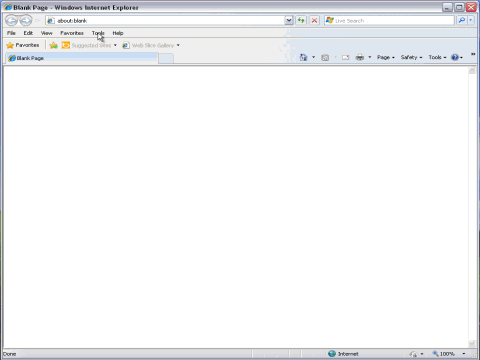
You can disable an ActiveX control by modifying the registry. To get more details, see this article.