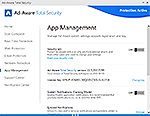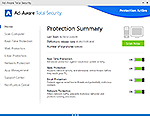Ad-Aware Total Security
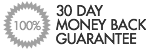
- Try it Free!
- Download a Trial Version of Ad-Aware Total Security and try it risk-free for 30 days.
- Product Manuals (PDF)
- English (PDF)
- Renew/Upgrade
- Click here if your copy of Ad-Aware Total Security has expired or if you'd like to upgrade your current copy.

Windows XP
Click Start on the windows taskbar
Select Settings > Control Panel > Software
Use your mouse to highlight Ad-Aware Total Security on the Install / Uninstall tab
Click on the Add / Remove button to run the uninstall process.
Windows Vista / Windows 7
On the Windows taskbar click on the start icon (normally at the bottom left corner of your screen)
Select the Control Panel folder
Find the Programs > Uninstall a program option
Select Ad-Aware Total Security from the list and click Uninstall to initiate the uninstall process.
Windows 8
Hover the cursor in the bottom left of the screen to produce the Start Menu image.
Right-Click to bring up the Start Context Menu
Click Programs and Features
Select Ad-Aware Total Security and click Uninstall to remove it.