Ad-Aware Total Security
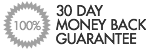
- Try it Free!
- Download a Trial Version of Ad-Aware Total Security and try it risk-free for 30 days.
- Product Manuals (PDF)
- English (PDF)
- Renew/Upgrade
- Click here if your copy of Ad-Aware Total Security has expired or if you'd like to upgrade your current copy.

Processor
800 MHz or better
RAM
1 GB
Hard Disk
1.8 GB free space
(at least 800 MB on the system drive)
Supported Languages
Dutch, English, French, Georgian, German, Hungarian, Italian, Polish, Portuguese, Russian, Simplified Chinese, Spanish, Turkish, Ukrainian, Croatian, Serbian Latin, Serbian Cyrillic, Japanese, Bahasa Indonesia, Armenian, Belarusian, Thai
Supported Operating Systems
Microsoft Windows 8 / 8.1 (32 & 64 bit), Microsoft Windows 7 (SP1) (32 & 64 bit), Microsoft Windows 10 (32 & 64 bit)
Windows XP
Click Start on the windows taskbar
Select Settings > Control Panel > Software
Use your mouse to highlight Ad-Aware Total Security on the Install / Uninstall tab
Click on the Add / Remove button to run the uninstall process.
Windows Vista / Windows 7
On the Windows taskbar click on the start icon (normally at the bottom left corner of your screen)
Select the Control Panel folder
Find the Programs > Uninstall a program option
Select Ad-Aware Total Security from the list and click Uninstall to initiate the uninstall process.
Windows 8
Hover the cursor in the bottom left of the screen to produce the Start Menu image.
Right-Click to bring up the Start Context Menu
Click Programs and Features
Select Ad-Aware Total Security and click Uninstall to remove it.