Three Ways to Secure Your Facebook Account

Facebook has become a standard communication platform used for a myriad reasons, including personal communication, marketing your business, and logging into third-party websites using Facebook credentials. This wide variety of uses also makes Facebook accounts increasingly susceptible to privacy and security issues. As Facebook creeps into various facets of our lives, securing your account and accounting for the data contained therein becomes increasingly important. Here are three security practices which will help you secure your Facebook account.
Control the Information Facebook Shares with Other Websites

Websites and third-party apps are increasingly relying on Facebook credentials to control account access. Users have probably witnessed the option to “Log in with Facebook” on multiple sites. Whenever you log in to such an application, the third-party site typically requests access to some of the personal information you have on Facebook as well as the ability to access various facets of your account, including access to your email address and the ability to post on Facebook for you. Luckily, users have the ability to limit the information they share with such websites:
When logging into a website or application with Facebook, a prompt will appear informing the user of the information that this third-party site will receive. In the example below, the website seeks access to the user’s public Facebook profile as well as their email address.
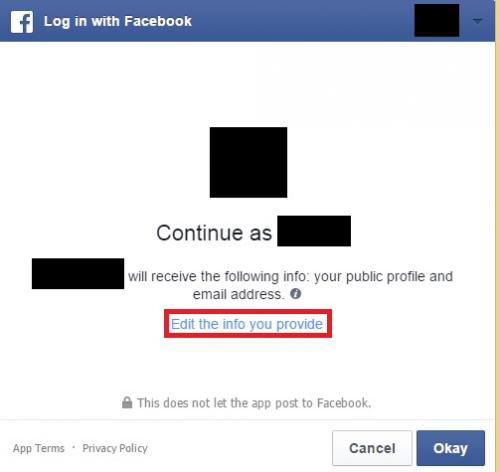
To limit the information provided to this website, click “Edit the info you provide.” This will take you to a menu titled “Info You Provide.”
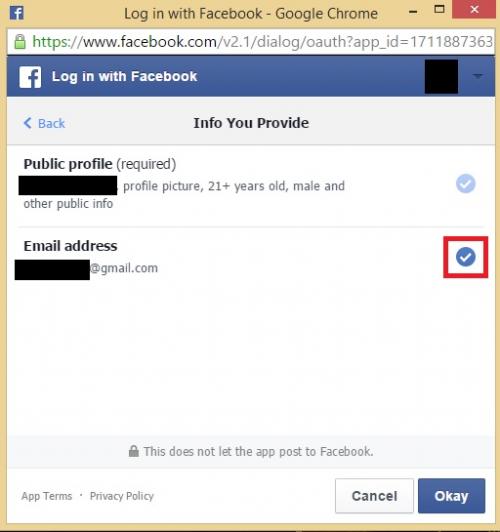
In this example, the public profile information is required to access the website. However, the non-Facebook email address is not a requirement. To disallow the website from accessing your email address, simply click the checkmark next to your email address so that the circle is left blank and the email address is not shared.
Enable Two-Factor Authentication
Facebook allows users to improve the level of account security by enabling Facebook’s Login Approvals feature. This is a security feature that requires the user to enter a code that is texted to their phone when they log into their Facebook account from an unrecognized computer or mobile device. It ensures that an unauthorized user can’t log in to your Facebook account on their computer or smartphone as they would have to access your text messages to receive the authentication code.

To enable this feature, under Facebook Settings go to the Security menu and click Login Approvals. Check the box next to “Require a security code to access my account from unknown browsers.” If you lose your phone, you would have to return to a previously-recognized computer (one you previously used Facebook on) to regain account access.
Download Your Facebook Data
Facebook allows users to download an archive of their personal data, including all of the images and videos they have uploaded to Facebook, posts they’ve shared, people they’ve poked (remember Facebook pokes?) and Timeline contents. Additionally, the archive contains information such as which ads you’ve clicked on and a collection of the IP addresses that have been logged when users sign in and out of Facebook.
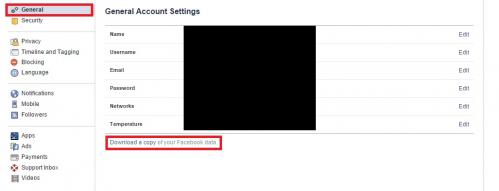
This feature has a number of security implications: it can allow users who suspect they’ve been compromised in the past to perform a comprehensive review of their Facebook information, including information about the times and dates of their logging into the site.
To download a comprehensive archive of your Facebook information, go to the Settings section and click “Download a copy of your Facebook data.” Once you’re on the “download your information” page, choose “start my archive” and re-enter your password. Facebook will display your aggregated data within your browser, allowing you to navigate between the different categories.




