How to Remove Dealply
 The DealPly is Browser Helper Object that claims it is very helpful and user-friendly during online shopping. On their website it is stated that DealPly is a free, safe & friendly app that helps you save money shopping online in your favorite stores.
The DealPly is Browser Helper Object that claims it is very helpful and user-friendly during online shopping. On their website it is stated that DealPly is a free, safe & friendly app that helps you save money shopping online in your favorite stores.
However, it seems that the only purpose of programs like DealPly is making money. Once it gets inside your computer, it may hijack your browser and start display additional pop-up ads while you are visiting online stores and similar sites. This add-on may also initiate serious problems when browsing on the Internet.
Additionally, this adware modifies the system and starts interrupting with its coupons and deals. The only purpose of programs like DealPly is making you visit specific sites and increase the number of their visitors. They generate web traffic, collect sales leads for third-parties sites, and will display advertisements and sponsored links within your web browser. Furthermore, DealPly may track users' Internet browsing activity by recording browser names, IP addresses, computer usage history and preferences, operating systems, and other information, which may be shared with third parties.
There are two ways to get DealPly:
You can download it manually from its official website. However, on most of the cases DealPly gets inside the system in a bundle with other programs. The majority of PUPs can be installed in a bundle with some freeware or shareware you want. But you don't realize that you're getting Potentially Unwanted Program in addition with it too. That is why it is always recommended to choose Custom Installation. Be attentive and never install software that you don’t know or trust.
If it wasn't your intention to download DealPly we recommend removing it from the computer.

REMOVAL INSTRUCTIONS
Remove with Ad-Aware
1. Click here to download and install Ad-Aware Free Antivirus.
2. Update the definition files.
3. Run a full scan of your computer.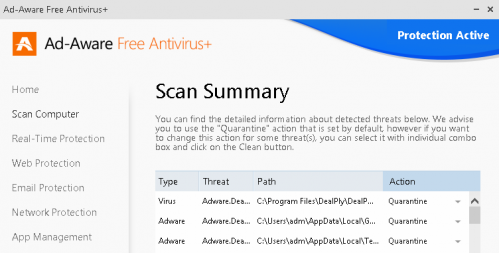
4. Make sure you don’t have any leftovers of the program on your PC:
Click 'Start' ->'Control Panel' or 'Uninstall a Program' -> Double-click 'Add/Remove Programs' or 'Programs and Features'. Find DealPly and similar entries and select 'Uninstall' or 'Remove'.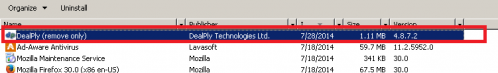
Remove DealPly from all your browsers:
Mozilla Firefox:
• Open Mozilla Firefox, go ‘Tools’ -> ‘Add-ons’ -> ‘Extensions’.
• Find DealPly and similar entries, and click ‘Remove’ or 'Disable'.
• Once you do that, go to Tools -> Options -> General -> Startup. Now select 'Show a blank page' when Firefox Starts or set a certain website, like Google or similar.
Internet Explorer:
• Open Internet Explorer, go ‘Tools‘->”Manage Add-ons’ -> ‘Toolbars and Extensions’.
• Here, look for DealPly, and similar entries, and click 'Disable'.
• Now open IE -> Tools -> Internet Option -> General tab. Enter Google or other address to make it the default start page.
Google Chrome:
• Click the Chrome menu button on the Google Chrome browser, select Tools -> Extensions.
• Here, look for DealPly and similar unknown extensions and get rid of them by clicking on the Recycle Bin.
• Additionally, click on wench icon, go to settings and choose 'Manage search engines'. Change search engine to google or other.
• Then Go to section “On start” and make sure you get blank page while creating new tab.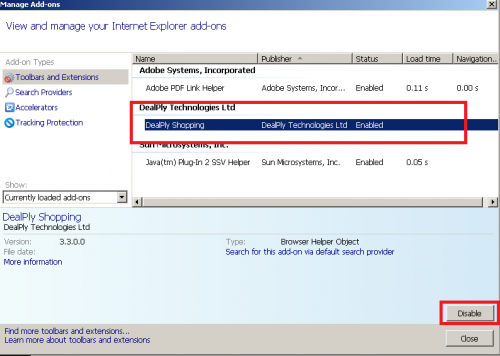
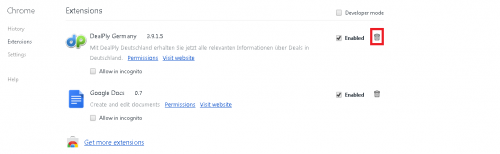
5. Reboot the computer.
Finally, it is recommended to always keep your antivirus up-to-date and perform weekly full scans. Also, we advise you to do a custom AV scan of any application downloaded from the internet before you proceed with its installation




