HeadlineAlley is a browser extension developed by Mindspark Interactive Network. Consisting mainly of a toolbar with bookmarks to HeadlineAlley, news and weather feeds, this browser extension offers limited functionality and little overall value.
Registry Helper is a counterfeit computer registry and protection tool developed by SafeApp Software LLC. It may be a Potentially Unwanted Program (PUP) as it will silently install itself onto your system without your authorization. It is typically distributed in a bundle with third party applications such as the YTD Community Toolbar installation.
Zwinky is a browser extension developed by Mindspark Interactive Network. Apart from the fact that the toolbar in question provides you with a shortcut to Zwinky virtual world, there is not much it can offer. Aside from Zwinky shortcut, it only has Facebook and Weather feeds, as well as a customized search box that provides you with search results via Ask Search.
Mapsgalaxy is a browser hijacker and toolbar developed by Mindspark Interactive Network. This program is capable of modifying your browser homepages to its own. It may be unknowingly installed through product bundling with a third party application. Unfortunately, once installed it will also add the MapsGalaxy toolbar, change your browser homepage and set your default search engine to Ask.com.
 We use our internet browser every day to check emails, log in to our social media accounts, manage our online banking and even do some e-shopping. Your browser tends to hold onto various information and files to ensure maximum optimization and faster load time. Unfortunately, this could cause problems over time.
We use our internet browser every day to check emails, log in to our social media accounts, manage our online banking and even do some e-shopping. Your browser tends to hold onto various information and files to ensure maximum optimization and faster load time. Unfortunately, this could cause problems over time.
It's always a good idea to clear out the cache, browser history and clear cookies on a regular basis. This allows you to avoid browser errors as well as allowing you to preserve your online security.
 Think about everything you’ve downloaded to your PC over the past six months. Can you remember each program or file you downloaded, and where that download came from? Most likely not, and even if you can, you may have gotten more than you bargained for – in fact, you may be infected with spyware that can be used for keylogging.
Think about everything you’ve downloaded to your PC over the past six months. Can you remember each program or file you downloaded, and where that download came from? Most likely not, and even if you can, you may have gotten more than you bargained for – in fact, you may be infected with spyware that can be used for keylogging.
I n 2014, close to one billion online records were compromised in 1,922 confirmed incidents, including high profile data breaches such as Home Depot, JPMorgan Chase, Michaels and Neiman Marcus. The compromised records consist of usernames, passwords, credit card numbers, Social Security numbers and more.
n 2014, close to one billion online records were compromised in 1,922 confirmed incidents, including high profile data breaches such as Home Depot, JPMorgan Chase, Michaels and Neiman Marcus. The compromised records consist of usernames, passwords, credit card numbers, Social Security numbers and more.
By Andrew Browne, Malware Labs Director at Lavasoft
As technology and Internet-ready devices continue to become central to our everyday lives, hackers are finding more channels and new ways to gain access to the personal information of unsuspecting targets. From individuals to huge corporations, no one is safe from cybercrime.
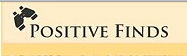 Positive Finds is an application that displays coupons and advertisements that are relevant to a user’s web browsing activities on shopping sites, such as Amazon.com. While this program may seem useful, it also installs add-ons/plugins that may diminish browser performance as well as generate banners, pop-ups and in-text ads (underlined keywords when visiting websites) and other forms of promotions that encourage you to purchase a product or install other applications.
Positive Finds is an application that displays coupons and advertisements that are relevant to a user’s web browsing activities on shopping sites, such as Amazon.com. While this program may seem useful, it also installs add-ons/plugins that may diminish browser performance as well as generate banners, pop-ups and in-text ads (underlined keywords when visiting websites) and other forms of promotions that encourage you to purchase a product or install other applications.
 Data Privacy Day was on January 28 and it was celebrated internationally to recognize the importance of protecting privacy, safeguarding data and enabling trust.
Data Privacy Day was on January 28 and it was celebrated internationally to recognize the importance of protecting privacy, safeguarding data and enabling trust.
A new report from the Pew Research Center Internet Project has found that the next decade will bring a continued erosion of online privacy, which will mean that “in 2025, everything will be transparent. People will not have the illusion of privacy. …This will, of course, have consequences."
 As February 14th draws closer, don’t be surprised if several spams and phishing scams find their way into your inbox.
As February 14th draws closer, don’t be surprised if several spams and phishing scams find their way into your inbox.
Valentine’s Day often offers spammers and scammers alike a golden opportunity to lure people into opening their wallets or giving away their personal information under the deceptive guise of love.
Our friends at InfoSec Institute have once again ever so kindly written another great blog post in regards to how to remove Windows Antivirus Adviser. Let's see what Kim Crawley (our guestwriter) have to say about this PUP and the step by step instruction on how to remove it.




