Rogue Gallery Help
What is rogue security software?
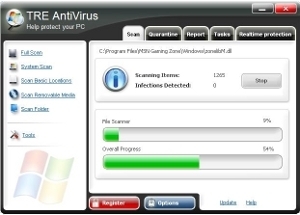 Rogue security software is an application that appears to be beneficial from a security perspective but provides little or no security, generates erroneous alerts, or attempts to lure users into participating in fraudulent transactions. Some products defined as "rogue" simply fail to provide the reliable protection that a consumer paid for. Others are far more sinister, masquerading as legitimate security software, and using deceptive tactics to con users into buying the product.
Rogue security software is an application that appears to be beneficial from a security perspective but provides little or no security, generates erroneous alerts, or attempts to lure users into participating in fraudulent transactions. Some products defined as "rogue" simply fail to provide the reliable protection that a consumer paid for. Others are far more sinister, masquerading as legitimate security software, and using deceptive tactics to con users into buying the product.
Why do you need to know about rogues?
Unfortunately for computer users, the number of rogue security and anti-malware software, also commonly referred to as "scareware", found online is rising at ever-increasing rates, blurring the lines between legitimate software and applications that put consumers in harm's way. And that means that instead of purchasing a program to protect your PC, you may actually be playing into the hands of cyber scammers, falling for bogus software specifically designed to mislead you.
What can you do keep from falling for rogue programs?
- Do not fall for scare tactics. While browsing sites, be cautious of pop-ups warning you that your system is infected and offering a product to clean it up. Never pay for a program that installed itself to your computer. This is a hallmark of rogue software.
- Use security software and keep it up-to-date. If you know that you have anti-virus, anti-spyware, and a firewall on your PC, you can safely ignore security alerts you receive that do not come from your chosen security software provider. (Rogue security software will often try to lure computer uses by using legitimate looking pop-up messages that appear to be security alerts.) Also, most anti-malware programs, like Ad-Aware, will help keep you protected from rogues because they can find and detect these programs.
- Access experts at the Lavasoft Support Forums or other security forums and ask about the software you are considering before you decide to purchase it.
- Read the software reviews at reputable sites like Download.com. Do not blindly trust individual sites offering security products. You can also refer to Lavasoft’s Rogue Gallery to check to see if a program in question is listed as a rogue.
- Ask knowledgeable friends and family members about quality software they use. Keep in mind that when you search for trustworthy security software online, rogue products can, and often do, appear in the search results list.
- Practice online skepticism. Be aware that rogue security software does exist on the Web, and be vigilant about avoiding it. These programs are designed to appear genuine - meaning they may mimic legitimate programs, use false awards and reviews to rope you in, or employ other deceptive tactics. It’s also a good idea to familiarize yourself with common phishing scams, and to be cautious of links in e-mail messages and on social networking sites.