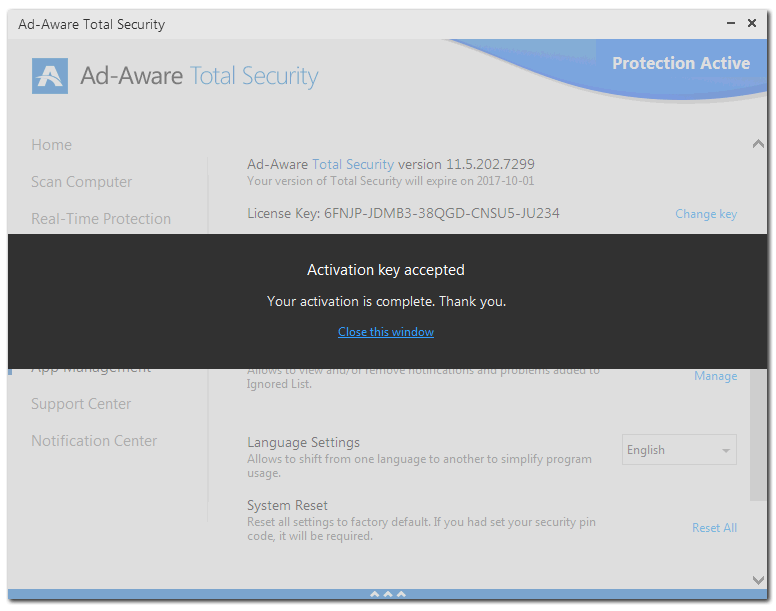How to activate
To activate Ad-Aware Antivirus, proceed through the following steps:
- Open Ad-Aware Antivirus
- On the left menu, click App Management
-
With the App Management screen displayed, scroll down until reaching the Activation block
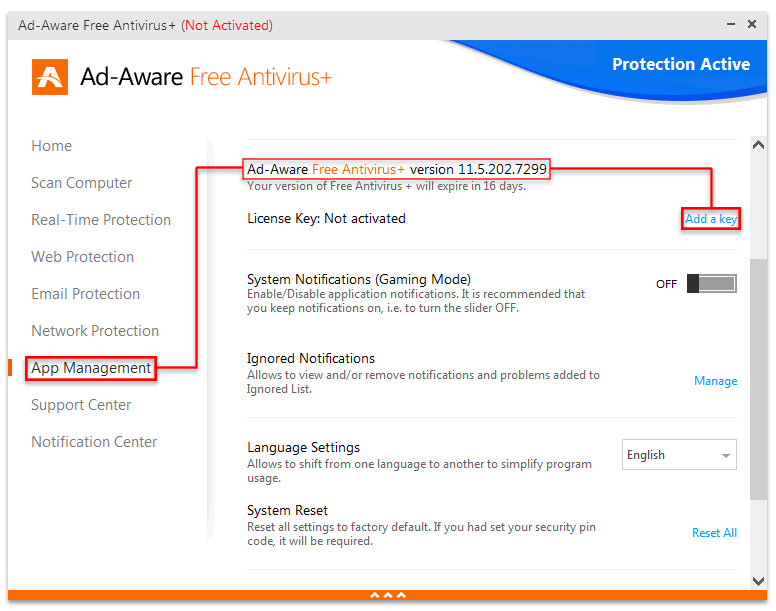
-
Click Add a key.
 If you already have an activated copy of Ad-Aware and would like to add a key or change keys the button will no longer display “Add a Key” it will display “Change Key”.
If you already have an activated copy of Ad-Aware and would like to add a key or change keys the button will no longer display “Add a Key” it will display “Change Key”.
-
With the message box displayed, type your activation key and then click the Submit button.
 We recommend copying and pasting the key from your email into the field to avoid any errors.
We recommend copying and pasting the key from your email into the field to avoid any errors.
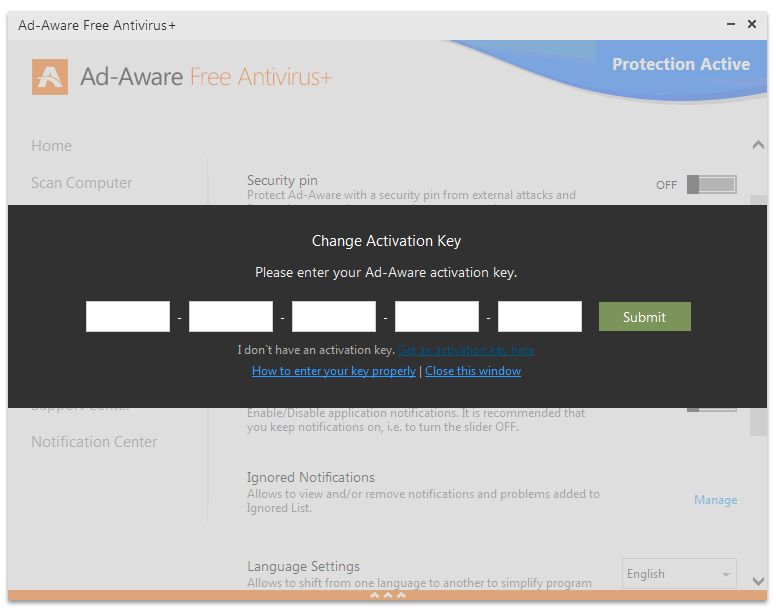
-
You are notified once the activation key is accepted. To continue, click Close this window.