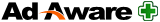3 Easy Steps To Keep Your New Computer Running Smoothly And Threat Free.
We've all been there - that joy you feel when you're unpacking your new computer and the eagerness that ensues once you're about to power it on for the first time. So there you are with your brand new computer, keyboard and mouse at your fingertips.Soon enough, you will find yourself browsing all your favorite webpages, downloading your ‘must-have' applications and checking out all the cool features your new computer offers.You quickly realize how your new computer system is nothing compared to your old one because it's fast and is 100% malware-free. But this does not matter how cool or glossy your new computer looks or feels, with enough time and by not adopting good security habits, it will soon enough turn to another malware infected machine.
So how can you keep your new PC operating threat free and as smoothly as the first day you bought it?
1. Always protect your PC with reputable antivirus security software
Don't let yourself be distracted by your web browsing and downloading habits as this will leave you vulnerable to all sorts of malware more quickly than you could imagine. With just a single click on the wrong link, image, social site or email, your computer could download and install a variety of malicious software without you realizing.
Downloading trusted antivirus security software will increase the level of protection you have while browsing the internet and help secure all your data and personal information from getting into the hands of cyber criminals and identity thieves. To help keep your information and browsing habits safe, we recommend downloading the latest version of Ad-Aware FREE to start with. Perhaps down the line, you would want to invest on a enhanced antivirus software to receive more security features.
Don't let these threats dictate how you use your computer, just make sure you are protected so you won't have to!
2. Verify that the browser you are currently using is the latest version.
More often than not, your browser will prompt you to download and install the latest updates and patches. This is an important reminder to be taken seriously for ensuring your browser is less vulnerable to malicious attacks that exploit their vulnerabilities. Not applying these updates will leave your computer at risk. Updates don't take too long and will definitely keep your computer more protected.
3. Make sure you download and install all your operating system's updates.
Keeping your operating system (OS) up to date is crucial to decreasing your computer system's vulnerabilities. Always allow Windows™ (or any other operating system you are running) to download and install all the latest patches and updates. By doing this, you will be filling in the gaps found by hackers and cyber criminals that leave your system and computer vulnerable to attacks and hijackings.
 Ad-Aware Free Antivirus+ combines our legendary Anti-spyware with a super fast, free Antivirus
Ad-Aware Free Antivirus+ combines our legendary Anti-spyware with a super fast, free Antivirus
 Ad-Aware Personal Security safeguards your PC against phishing attacks and online scams
Ad-Aware Personal Security safeguards your PC against phishing attacks and online scams
 Our legendary anti-spyware with anti-virus. Now 4x faster.
Our legendary anti-spyware with anti-virus. Now 4x faster.