purple
purple
Category:
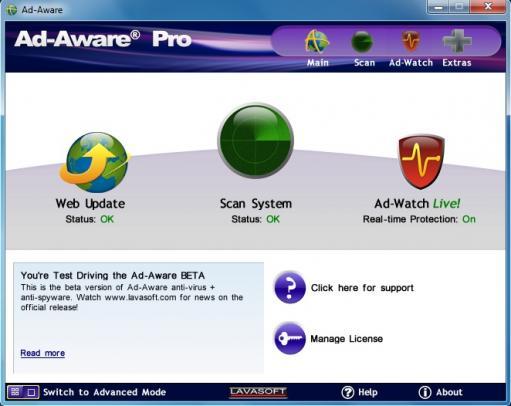
Skin File:
Enjoy unique new features, lightning fast scans and a simple yet beautiful new look in our best antivirus yet!
For a quicker, lighter and more secure experience, download the all new adaware antivirus 12 now!
Download adaware antivirus 12
I like it! Feels very PS3 XMB (if only the wave in the top could move :)
Lavasoft Web Dev - Lead Front-end Developer
Haha - well I think that requires some input from you guys at Lavasoft!
Main OS: Windows 7 Ultimate 64bit
love the deep color
renee
renee
1
I have just contributed to the fgs
1
I have just contributed to the fgs